Using headshots and branding photos effectively on social media can significantly enhance your online presence and professional image. Here are some tips on how and where to use headshots and branding photos across various social media platforms:
Profile Pictures:
- LinkedIn: Use a professional headshot as your profile picture to create a strong first impression in a business context.
- Twitter, Facebook, Instagram: Ensure your profile pictures across these platforms are consistent and reflect your personal brand.
- Cover Photos:
- Facebook: Utilize the cover photo space to showcase your brand’s personality or highlight a key aspect of your business.
- LinkedIn: Consider using a branded cover photo to complement your professional image.
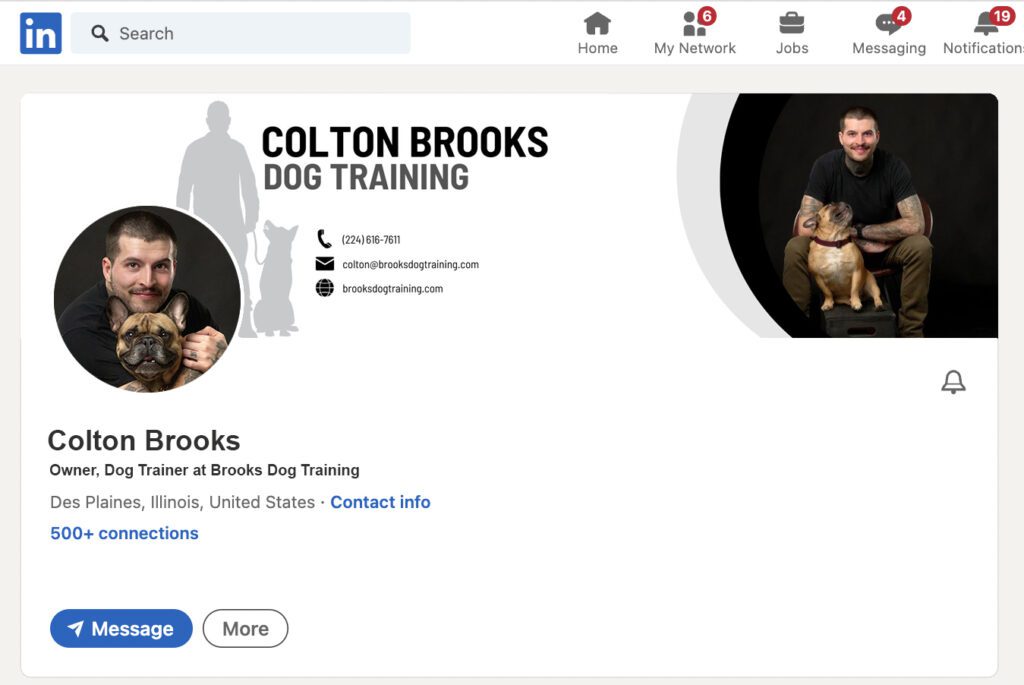
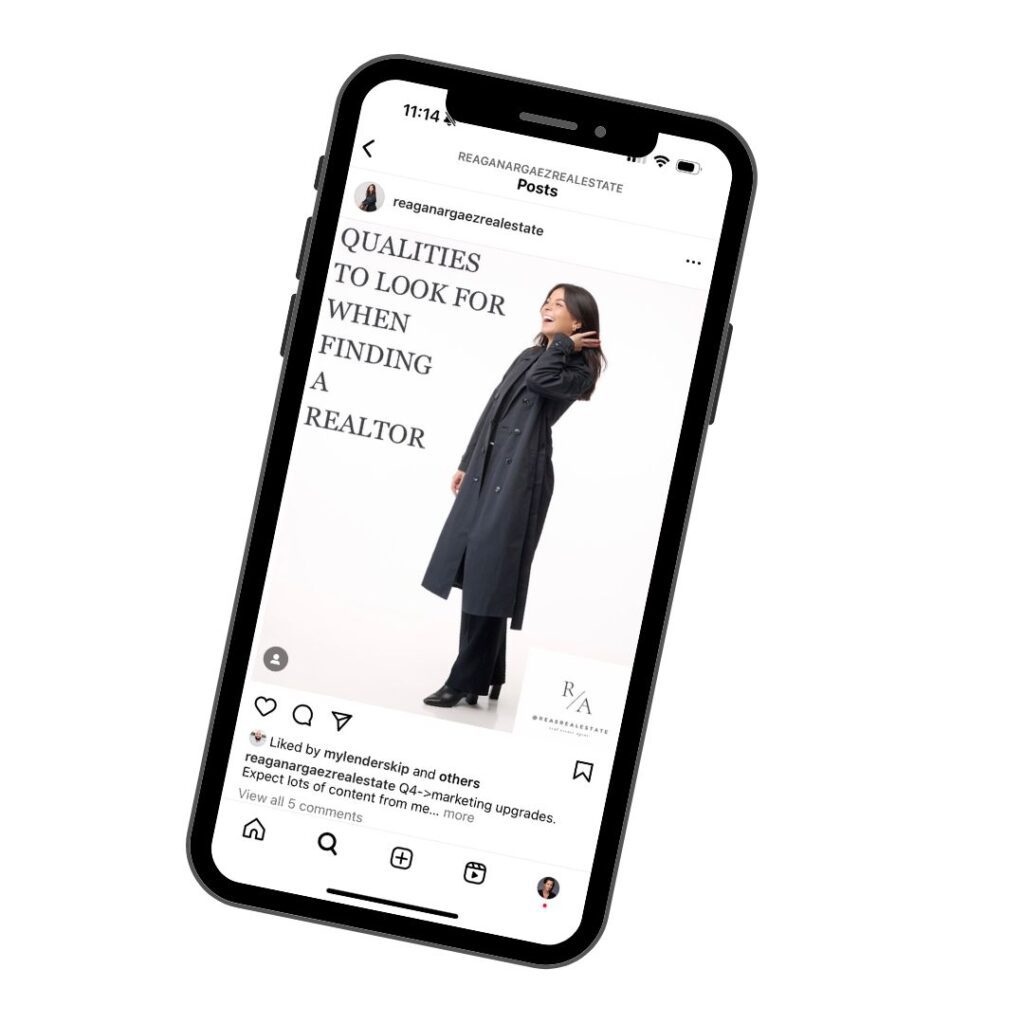
Posts and Updates:
- All Platforms: Incorporate branding photos in your posts to add a personal touch and make your content more visually appealing. Sharing links and updates with your photo helps make personal connections and reminds people YOU are here for them.
- Instagram: Leverage the platform’s visual nature by sharing behind-the-scenes photos and photos with YOU in them. Make an announcement or share a personal or business fact with your photo weekly to keep front of mind.
Instagram Stories and Highlights:
- Stories: Share candid or behind-the-scenes moments using headshots or casual photos to connect with your audience on a more personal level.
- Highlights: Create story highlights with thematic branding photos that represent different aspects of your business or personal brand.
- TIP: Use your brands colors whenever possible. In the example to the right, College Hunks Chicagoland is a moving company with orange and green brand colors. Consider being photographed in your brand colors!
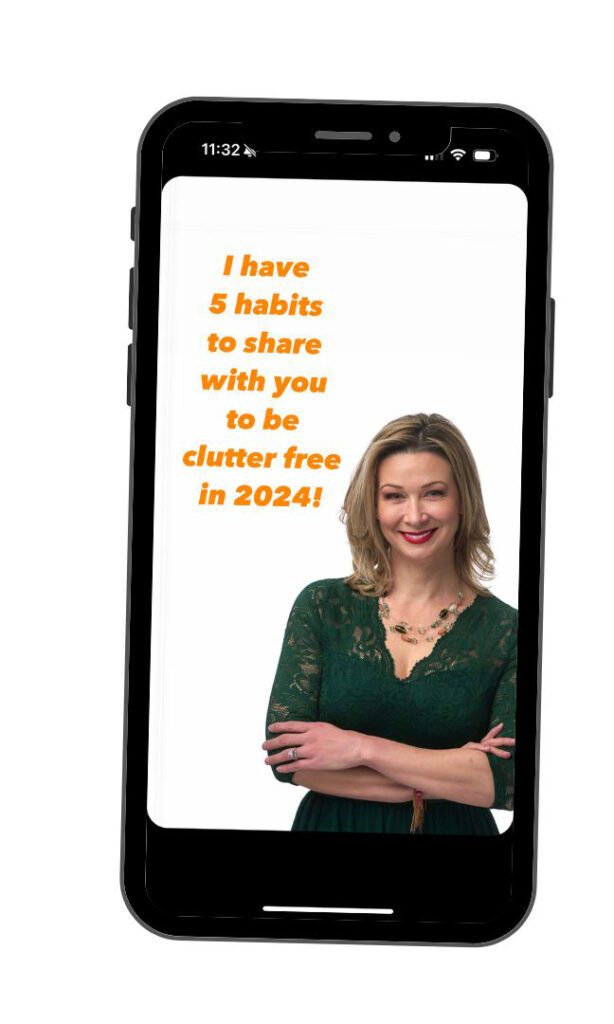

LinkedIn Articles and Posts:
- Articles: Include high-quality images within your LinkedIn articles to make them visually engaging.
- Posts: Share updates or insights accompanied by relevant branding photos to capture attention in the LinkedIn feed.
- TIP: Be prepared to give employers and anyone that you make a guest appearance on (podcast, blog, social media collaboration) a high quality photo. Keep a bank of photos on hand. remember: You have one chance to make a first impression!
YouTube:
- Channel Art: Customize your YouTube channel with a branded header and profile picture.
- Video Thumbnails: Use eye-catching branding photos as video thumbnails to increase click-through rates.

Website and Blog:
- About Me/Us Page: Feature headshots and branding photos on your about page to establish a personal connection with visitors.
- Blog Posts: Include relevant images within blog posts to enhance the visual appeal and support your content.
Remember, consistency is key across all platforms. Use a cohesive set of branding photos that align with your personal or business brand, and update them periodically to keep your online presence fresh and relevant. Your headshots and branding images across your website, social media, marketing and blog as well as all photos you hand out to others for marketing and social sharing. People should recognize your brand through your photos. Colors and style should all be similar to maintain a consistent look. Creating many images in one session helps you do so as well as keeps cost down. If you create a bunch of photos at once you won’t have to pay for hair and make up and the studio session each time!
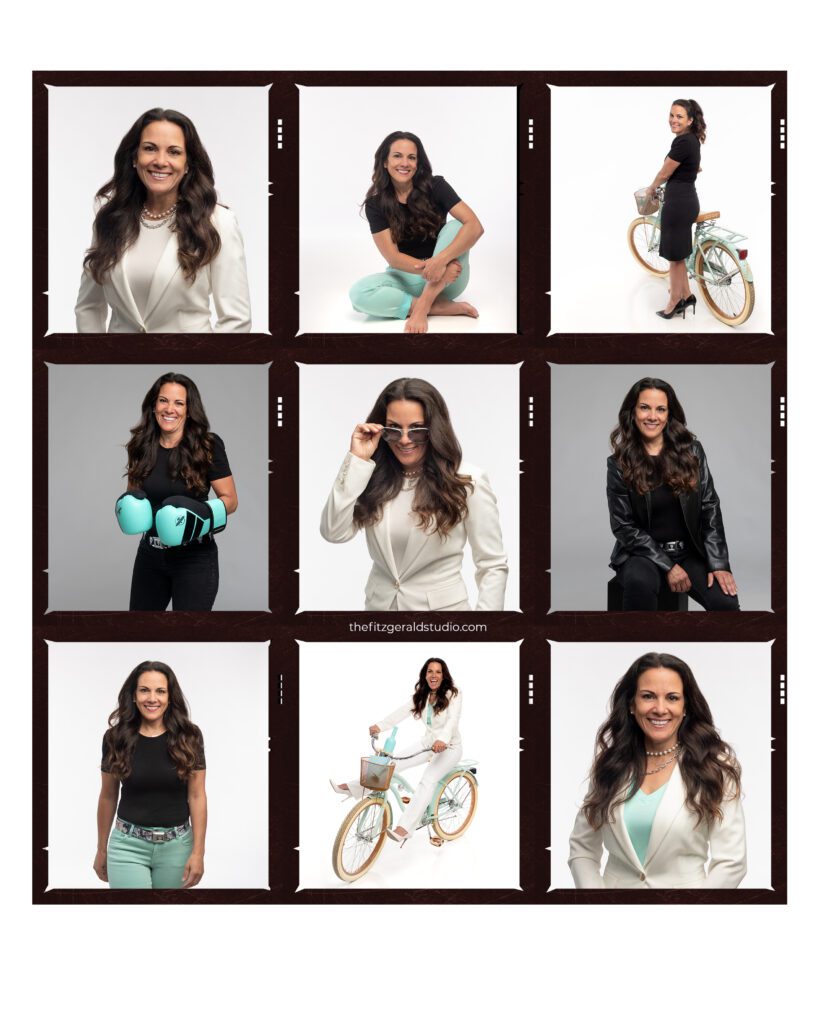
comments +